The Turbulent Displace Effect uses fractal noise to create turbulent distortions in images. Use it to create underwater text effects, moving graphics and more!
Simply adjust the Amount and Size. Then, animate the Evolution over time until you achieve the desired effect.
Turbulent Displace
Let’s say I want to make some underwater text come to life and add a bit of motion to it. First go to the Effects panel and search for,”Turb“. From here, I find “Turbulent Displace“.
I’ll click on the effect and drag it to my text clip I want to have the effect.
Now, I’ll select the text clip and go to the Effects panel for it. From here, you’ll see the Turbulent Displace effect for the clip. I’ll start by animating the Evolution so I can see the effect in action. Place the marker at the beginning of the clip and click the stopwatch next to Evolution.
It should be at 0 for now. Next, move the marker toward the end of the clip and increase the Evolution. You’ll want this to make several revolutions so hold Shift to rapidly increase the amount. Preview the clip after adjusting and change the Evolution amount depending how fast you want the effect to happen.
Now that we have our Evolution animated, we can adjust the Amount and Size. Increase or decrease these values depending how strong you want the effect to be. The Amount adjusts the distortion amount, Size adjusts the area of distortion, and Evolution changes the turbulence over time.
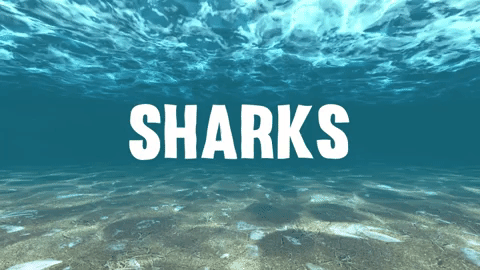
I ended up choosing 15.0 for the Amount, 20.0 for the Size and 31×300.0° degrees for the Evolution. Now that’s the effect I’m looking for!
Use this effect to your imagination.
Here are just a few other examples:
Vlog Intro Text
Drawn Graphics
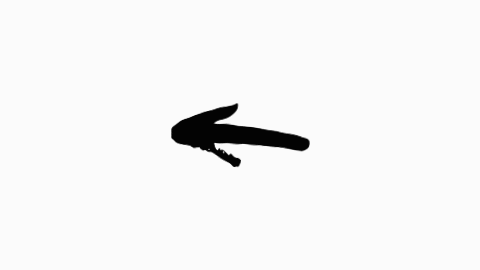
Trippy Video





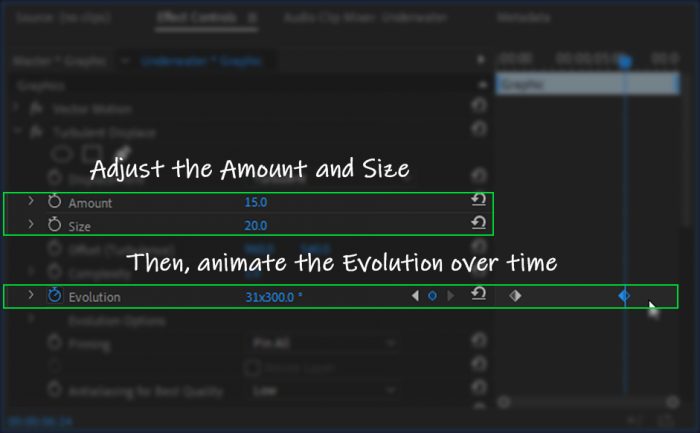
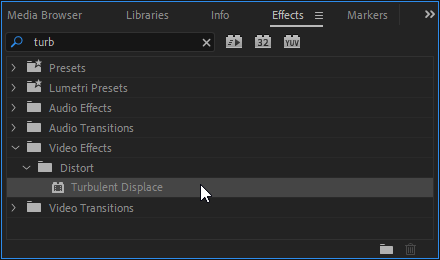
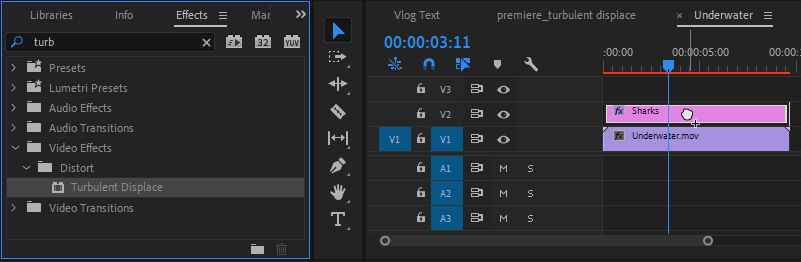
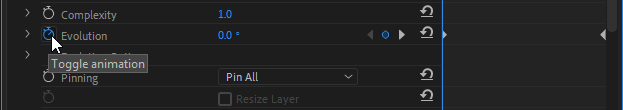
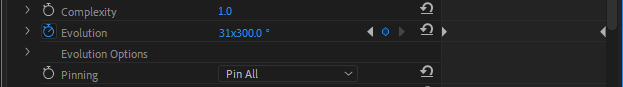
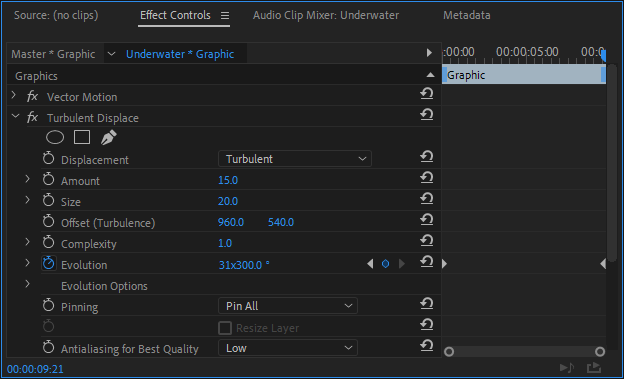
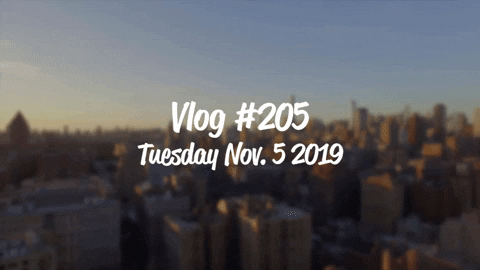
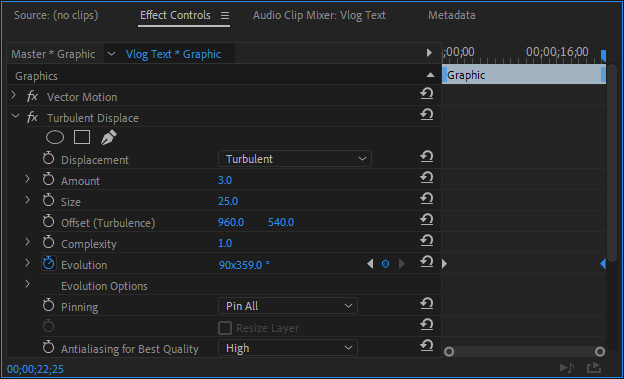
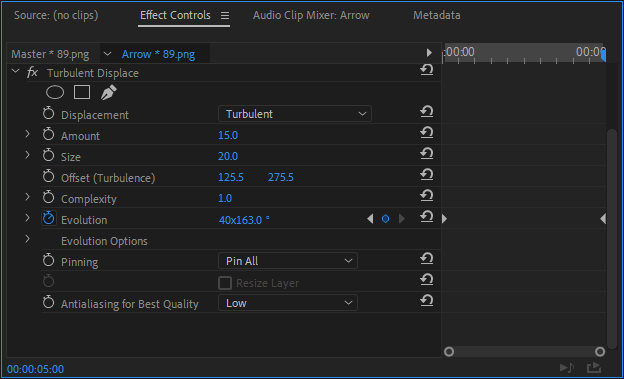
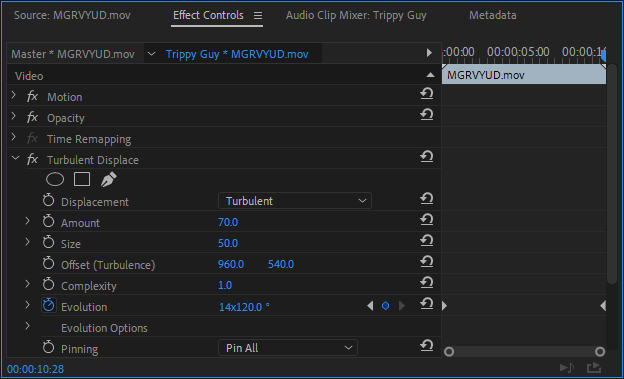

Comments