A quick way to un-link your tracks in Sony Vegas is to use the shortcut key “U“. This is especially useful when you need to un-group audio or video to move them around separately. Normally, you’d right-click the clip and choose, Group > Remove From.
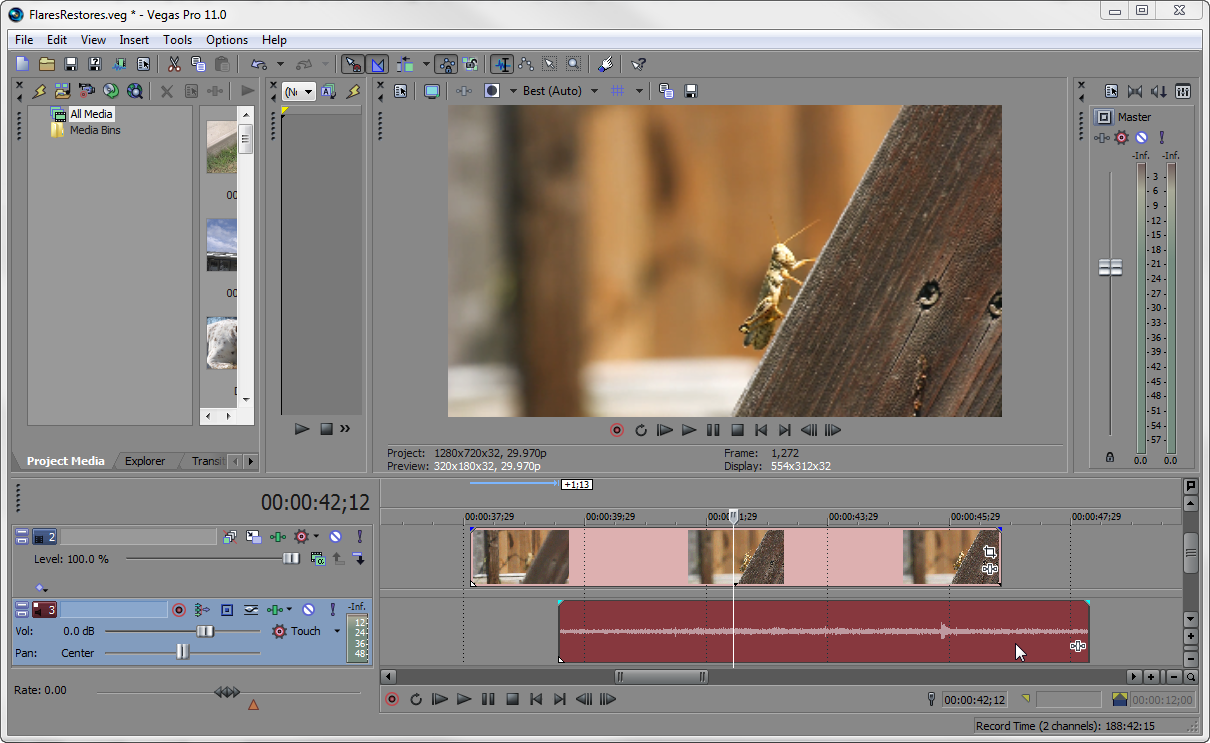
Quick Tip: Global FX Mute in Premiere Pro | Click Here to Grab this Month's Envato Freebies
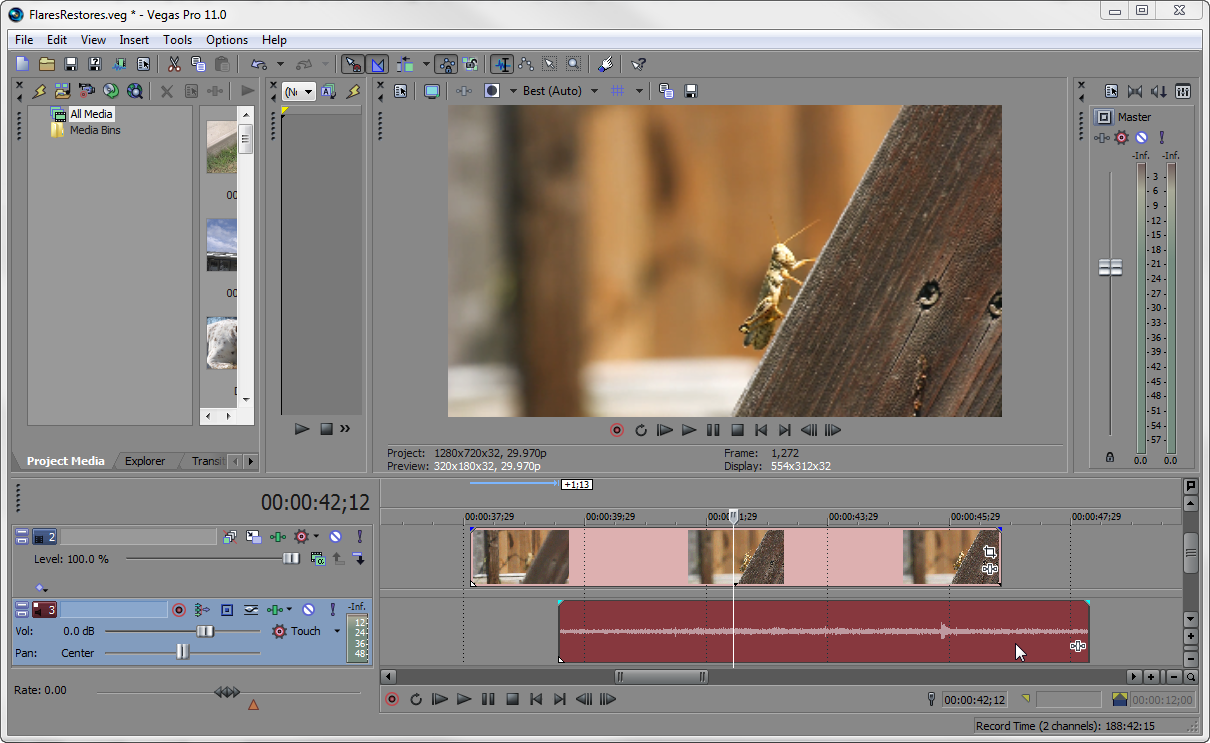
A quick way to un-link your tracks in Sony Vegas is to use the shortcut key “U“. This is especially useful when you need to un-group audio or video to move them around separately. Normally, you’d right-click the clip and choose, Group > Remove From.
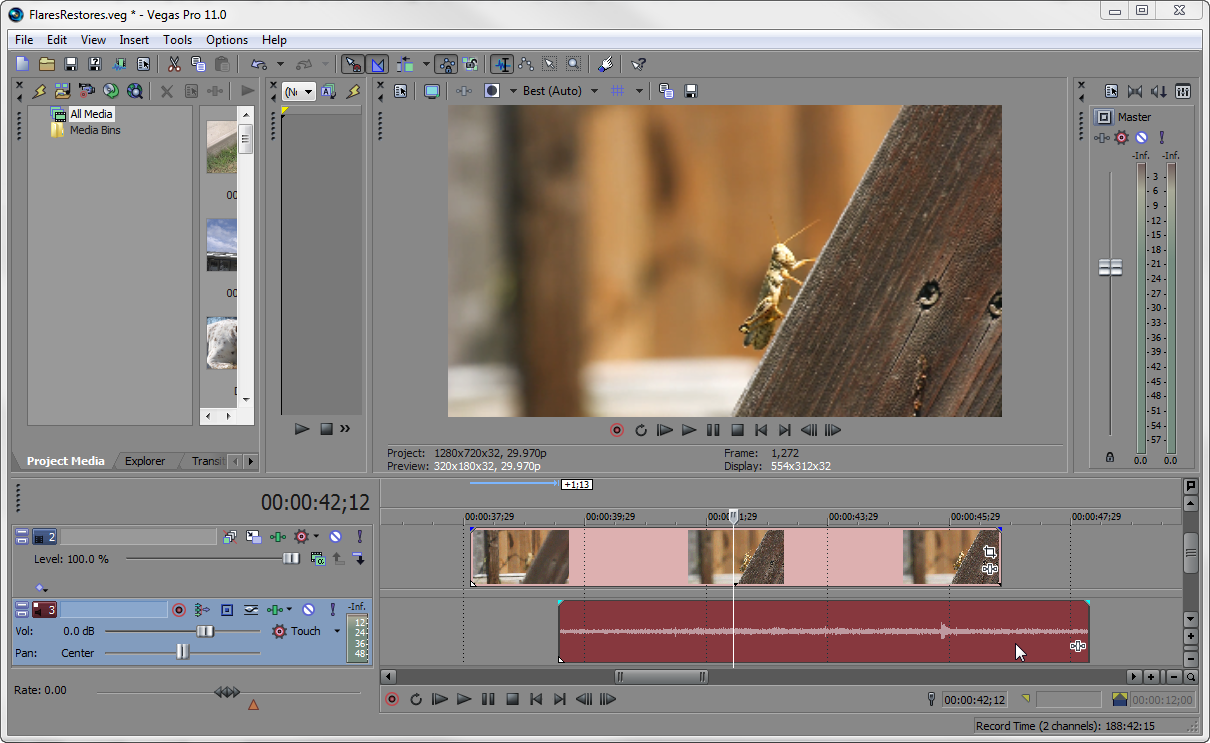
Comments