Rearranging plug-ins in Sony Vegas is simple. Just click and drag the plug-in button to place it in a new location. This works best when you need to group certain plug-ins together. For example, I moved the Levels plug-in next to the Color Curves plug-in for faster switching between the two when color grading.
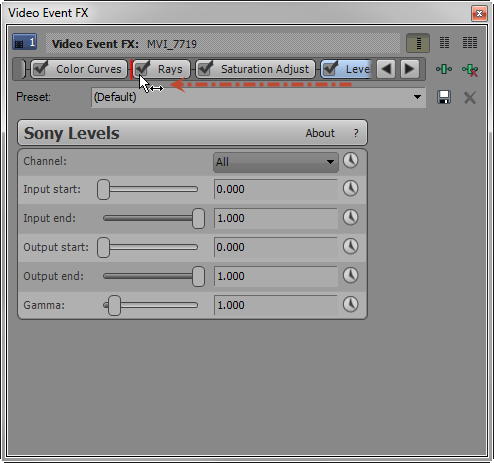




Comments