In the Vegas Pro Project Properties window, you can automatically match the settings of any media file. To do this, simply click the Match Media Settings button in the Project Properties Window. You must then choose which file you’d like to match and click Open. Your Project Properties should now match the properties from the selected media file.
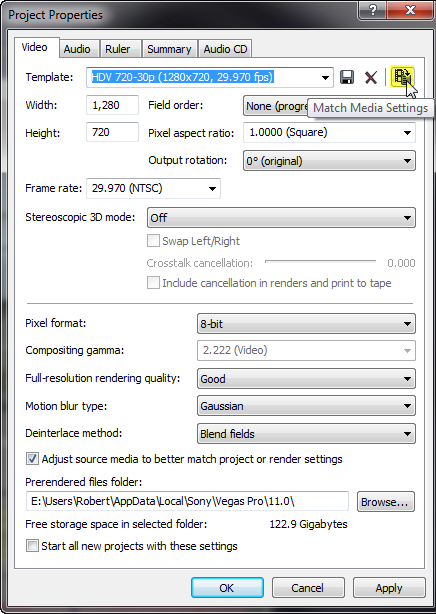




Comments