If you need to create space in between clips in Sony Vegas, you can do so by Inserting Time. Select where you want to insert the time and position the cursor. From the Insert menu, choose Time. In the Insert Time dialog box, enter the amount of time you want to insert and click OK.
To delete time, turn on Auto Ripple (Ctrl+L). Make sure All Tracks, Markers, and Regions is chosen from the down arrow next to the Auto Ripple button. Highlight the area of time you want to delete and press Delete on your keyboard. The time will be deleted and all your events should connect as intended.



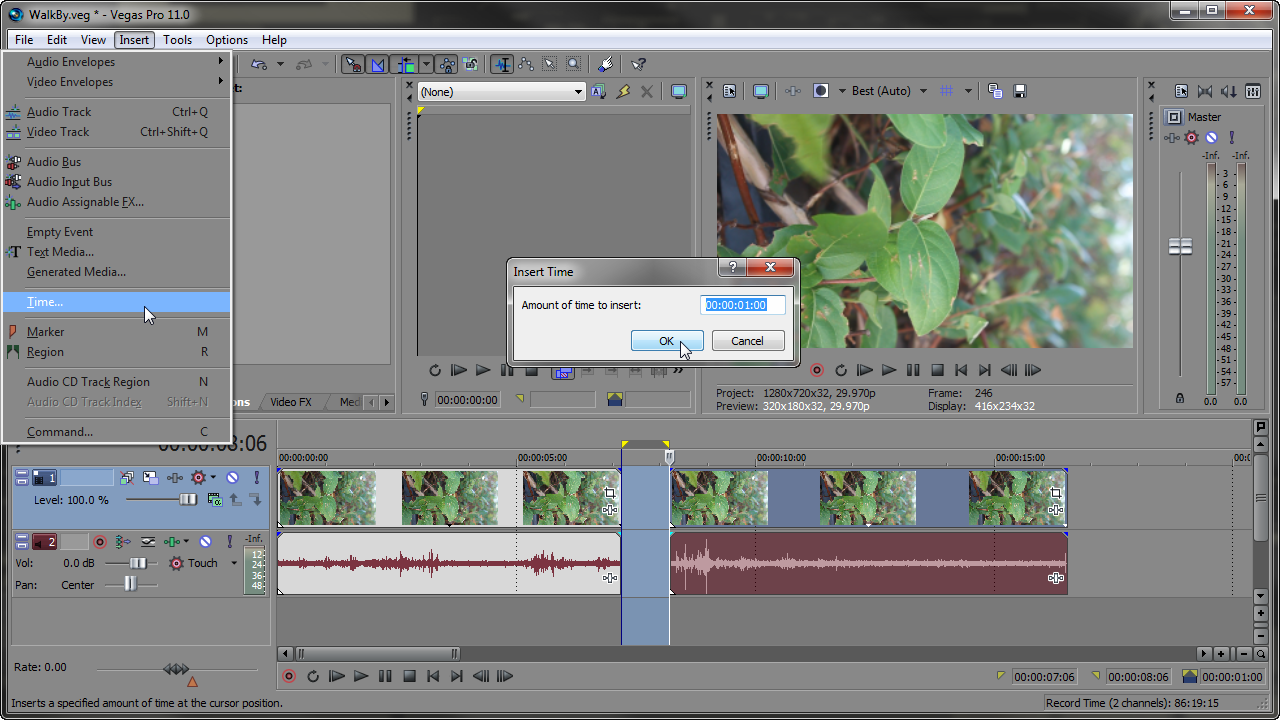

Comments