To fit your entire project within the Timeline window, Double-Click the Horizontal and Vertical Scroll Bars. Double-Clicking the Vertical scroll bar will zoom the project out so as many tracks possible will be displayed. Double-Clicking the Horizontal scroll bar will zoom out so that the entire length of the project will display.
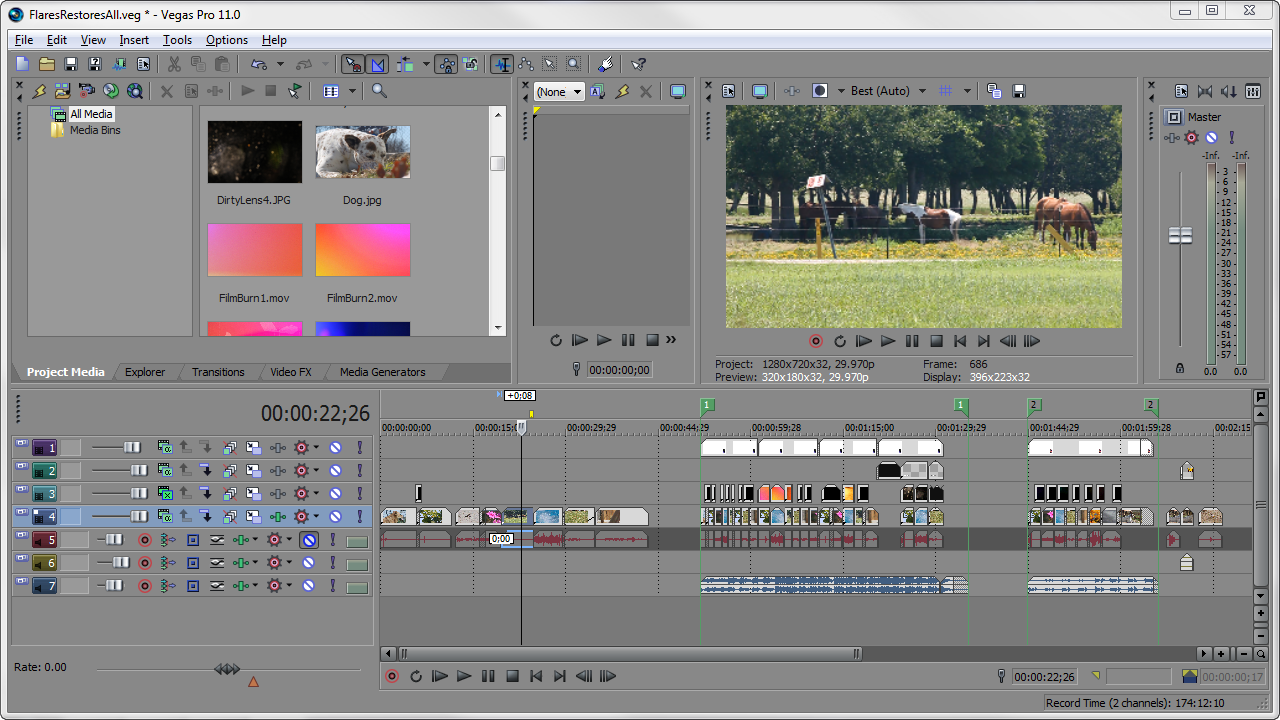



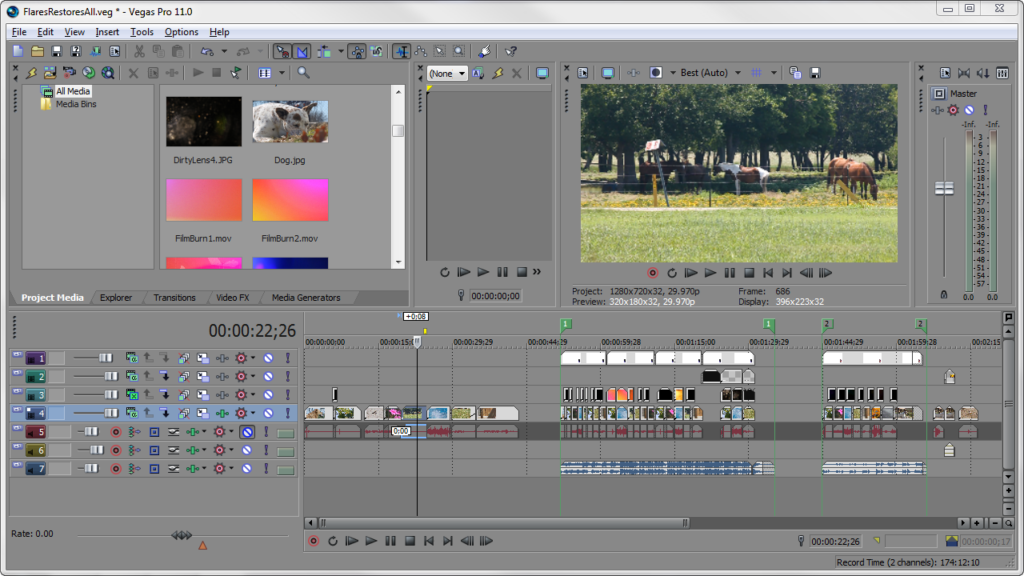

Comments