You may come across a time where you want to make an exact copy of a track in Sony Vegas — including events, effects, and envelopes. To do this, Right-Click the track header and choose Duplicate Track from the shortcut menu.
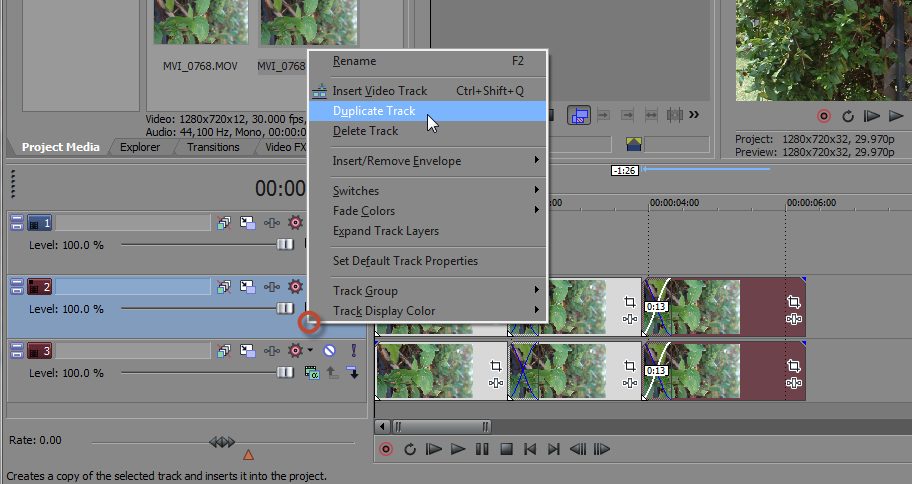
If you found this helpful, I suggest you check out and subscribe to our YouTube Channel for more free video tutorials! You can also find us on Instagram for daily tips!
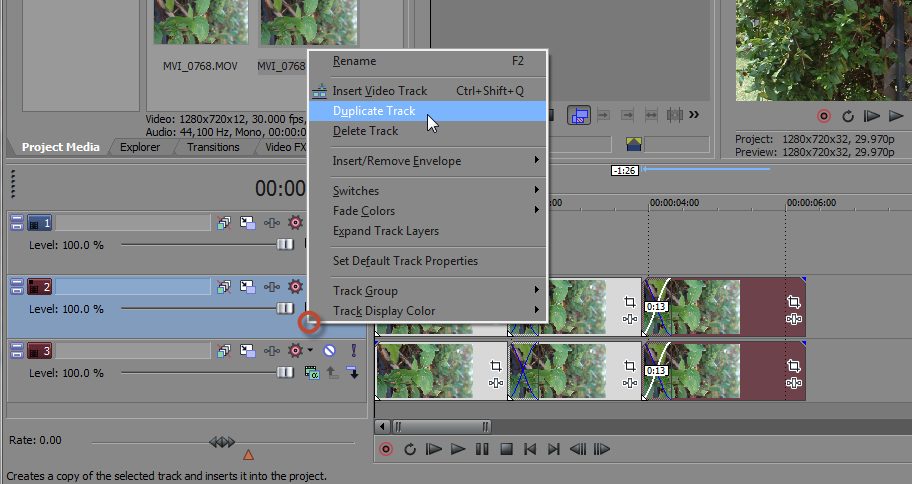
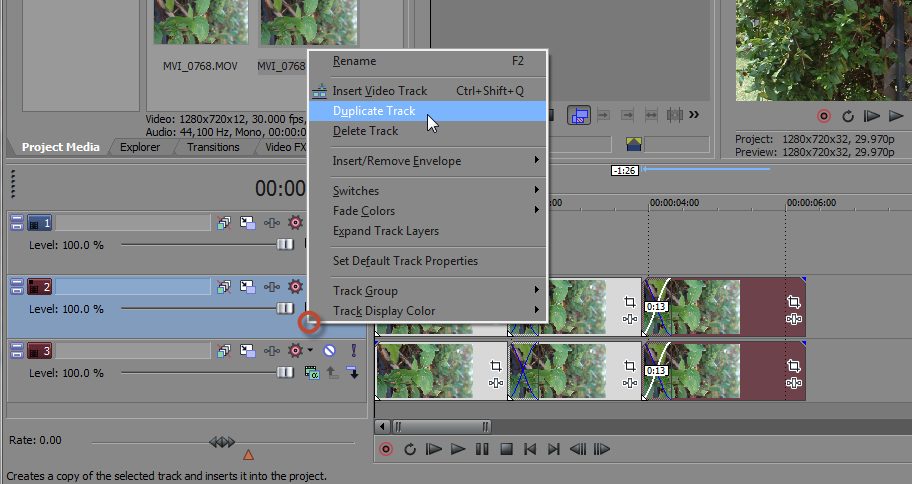
Comments