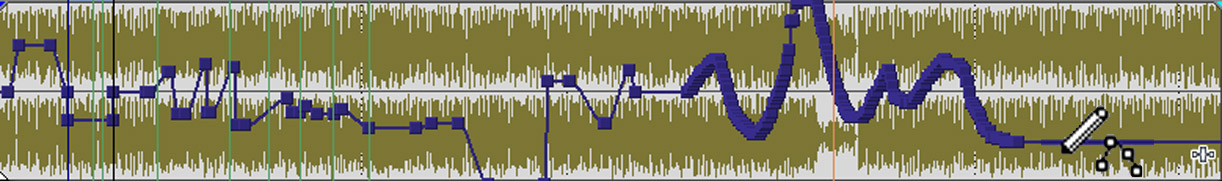
To quickly adjust envelopes in Sony Vegas, you can draw envelope points freehand using the Envelope Brush. With the Normal Edit or Envelope tool active, hover over an envelope. Hold Shift to display the Envelope Brush cursor. As you drag the cursor along the track, a trail of envelope points are created. When you release the mouse button, the points will remain.
The number of envelope points will reduce if the Smooth and thin automation data after recording or drawing option is checked in the External Control & Automation tab of the Preferences. If you’d like every envelope point to display unthinned, un-check the Smooth and thin automation data after recording or drawing option.



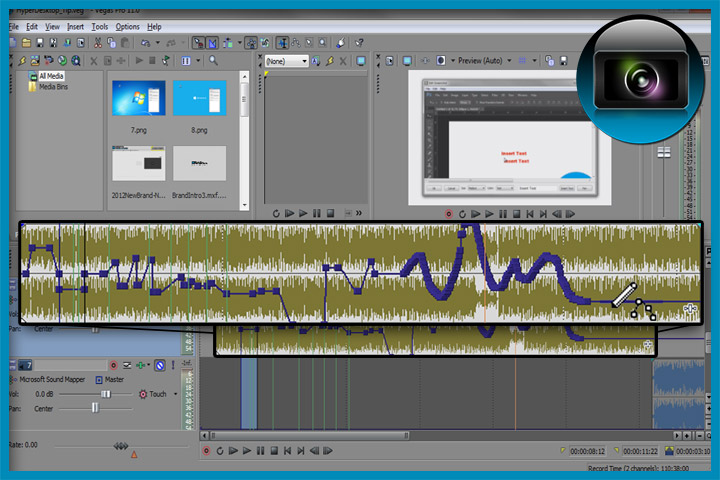
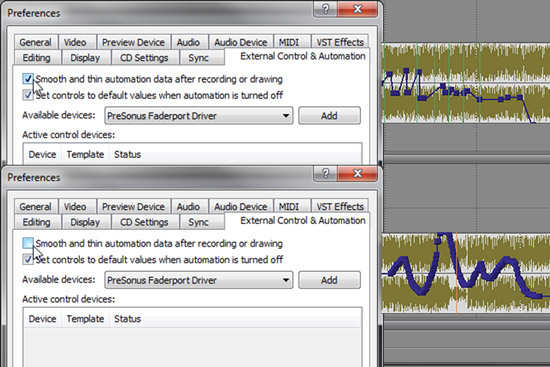

Comments