You can automatically preview selected clips from the Project Media window by selecting the Auto Preview button. Anytime you select a clip in the Project Media Window, it will automatically play in the Trimmer window. To turn this off, simply select the Auto Preview button again.
AUTO PREVIEW
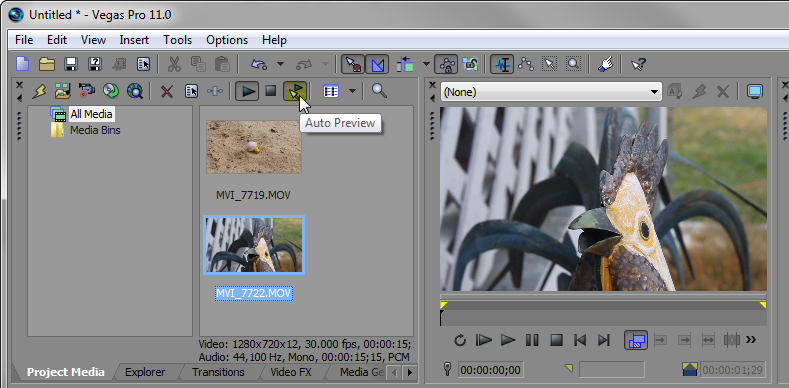
If you found this helpful, I suggest you check out and subscribe to our YouTube Channel for more free video tutorials! You can also find us on Instagram for daily tips!
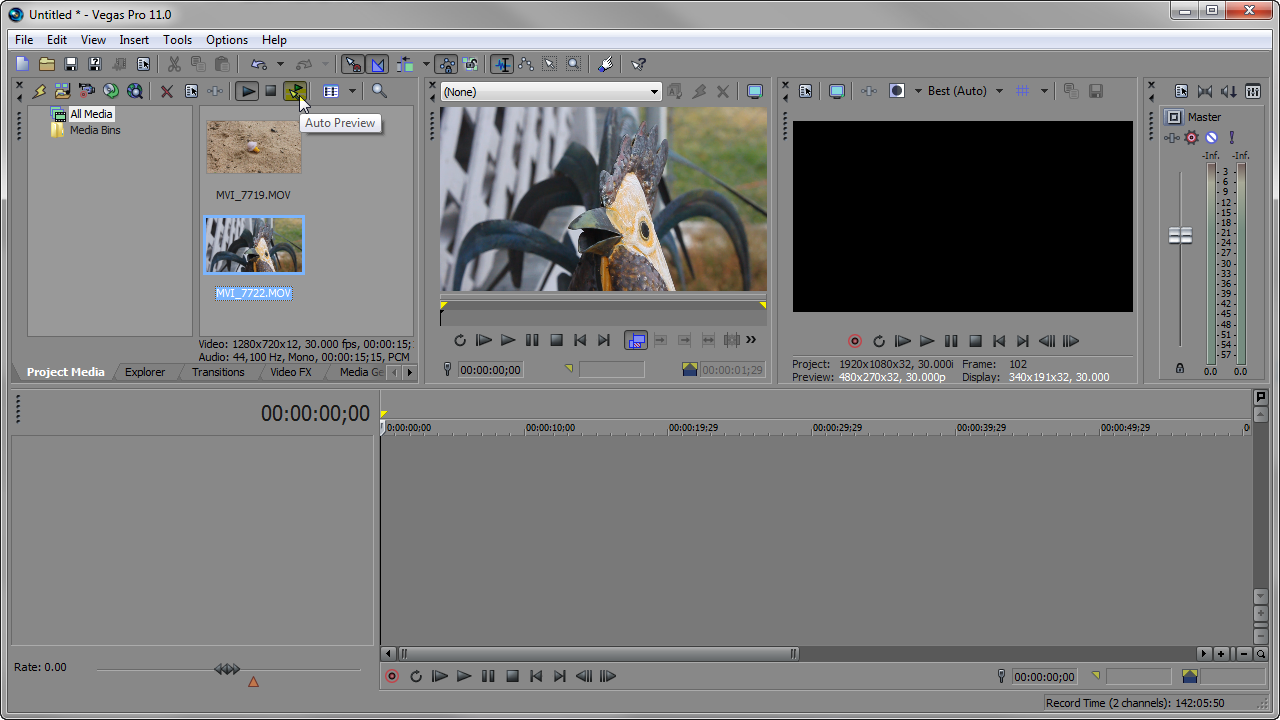
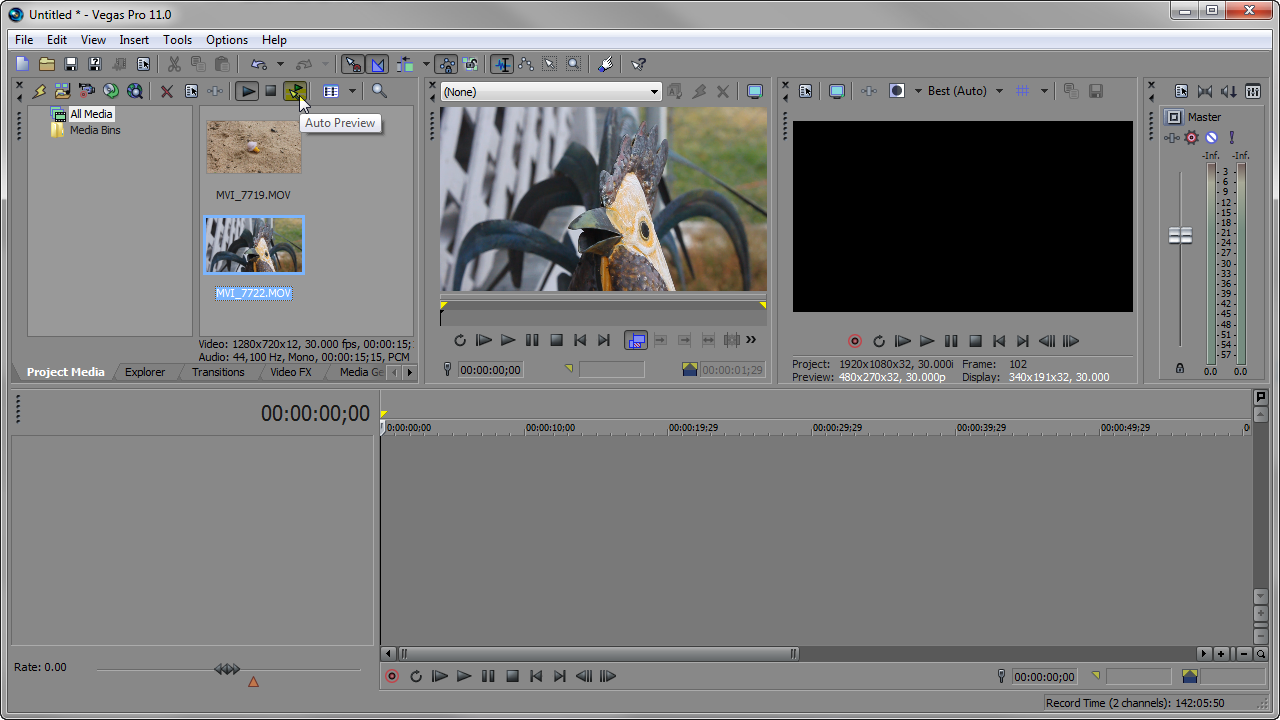
Comments