We all know, there’s no easy way of creating guides in Photoshop. Every time you need to set up guides, you need to go to View, New Guide and enter the position. You could make it a little easier on yourself by setting up a shortcut key for guides, but you’d still need to open it over and over again for each new guide. What if there was an easier way? Well, there is! GuideGuide is a free Photoshop extension that’ll make it much easier to create guides. In the GuideGuide window, you’re able to set up pixel accurate columns, rows, midpoints, and baselines based on your document or selection size. You’re able to input the position of the top/bottom/left/right margins. Set a number of columns or rows you need. Set up column/row width and even set a gutter for both the columns and rows in your document or selection.
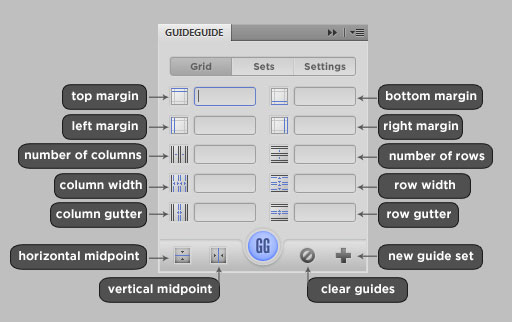
Happy with your guides? You can save them as a set to be used later.
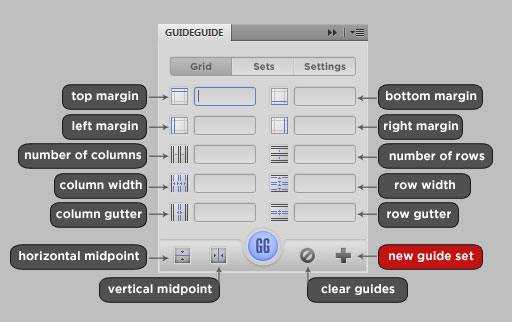
Need to clear all guides in a document. Easy, there’s a clear button that’ll remove ’em all! As usual, you could always hide them by hitting Ctrl-H or Cmd-H if on a Mac.
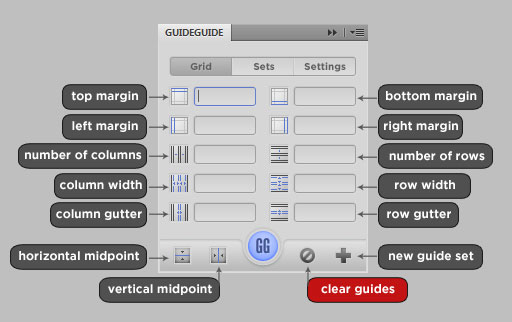
You can find a documents midpoints with a click of a button.
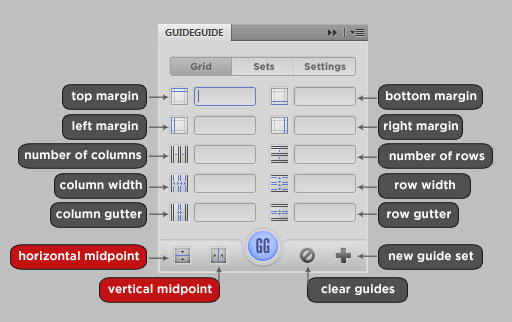
View screenshots of GuideGuide in action by going through the tabs below. GuideGuide can even set up guides within a selection!
[tabs_framed]
[tab title=”No Guides”]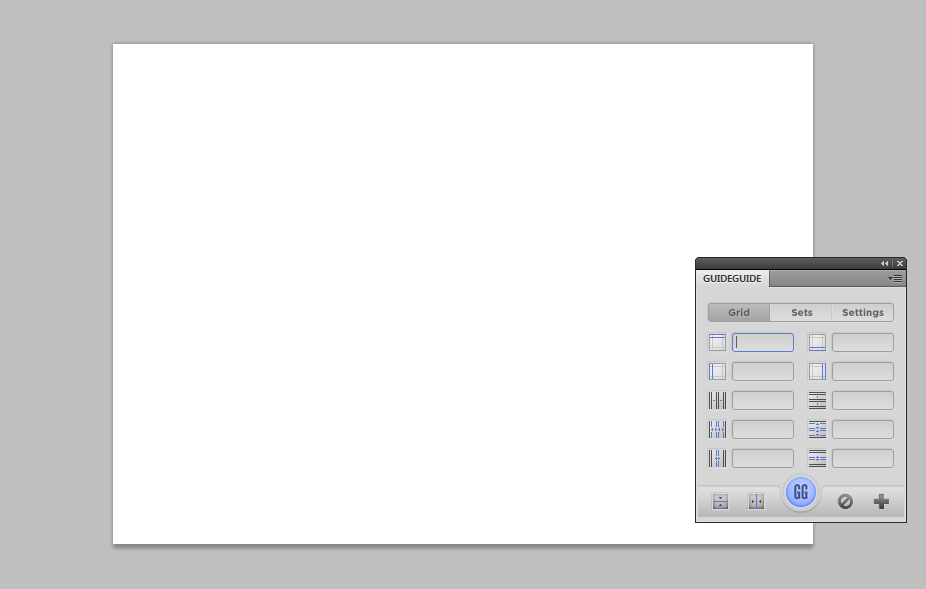 [/tab]
[tab title=”GuideGuide”]
[/tab]
[tab title=”GuideGuide”]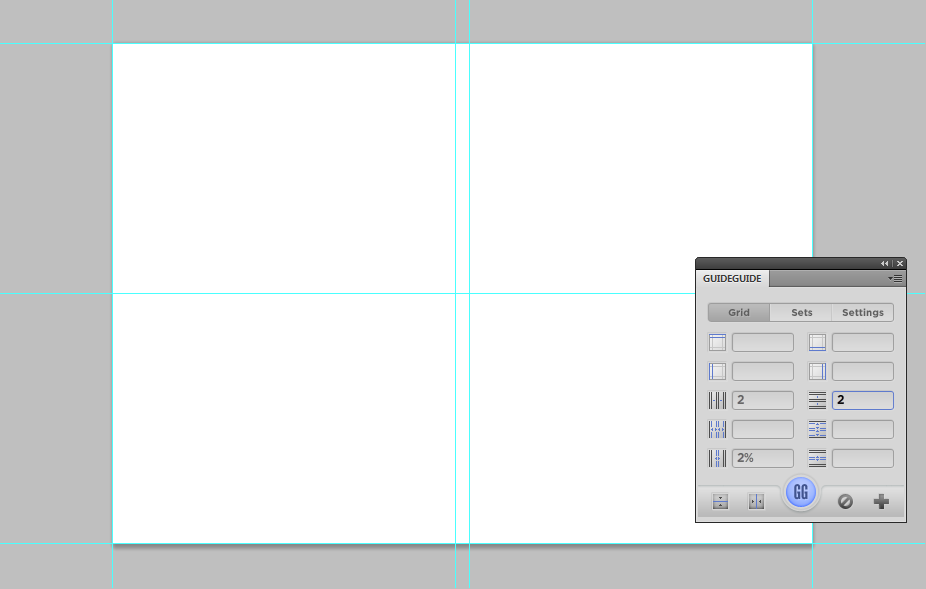 [/tab]
[/tab]
[tab title=”GuideGuide in Selection”]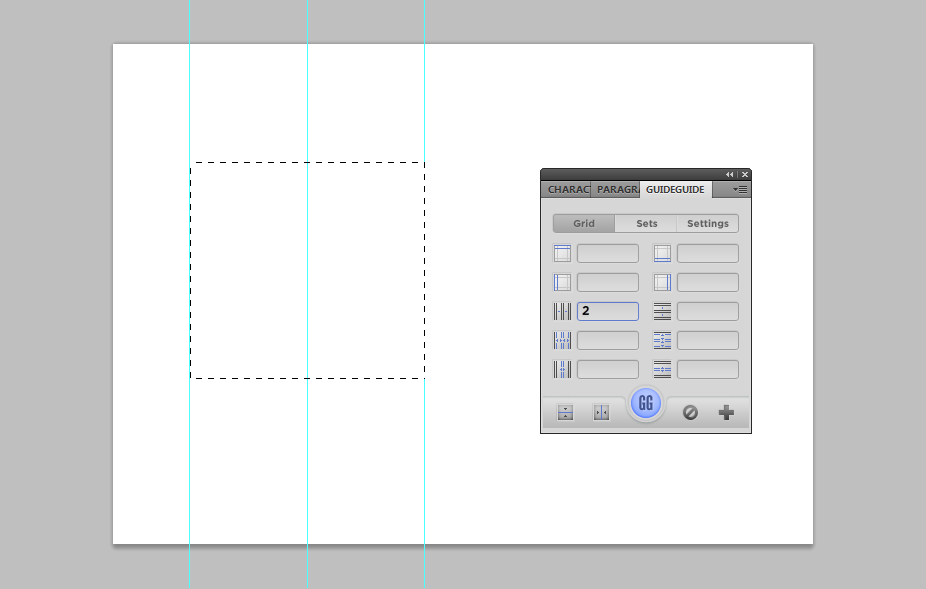 [/tab]
[/tabs_framed]
[/tab]
[/tabs_framed]
GuideGuide is a very simple Photoshop extension that’ll work in CS4 and CS5 versions. OSX Lion users running CS5 will need to install a patch for Adobe Extension Manager first. Best of all, it’s free! To view a full list of features, be sure to visit Cameron McEfee’s GuideGuide website.
Get GuideGuide
[button url=”http://www.guideguide.me/” size=”large” variation=”blue” align=”center”]Get GuideGuide[/button]
Have you had trouble adding guides in the past? Do you already use GuideGuide, what do you think about it? Share your thoughts below.



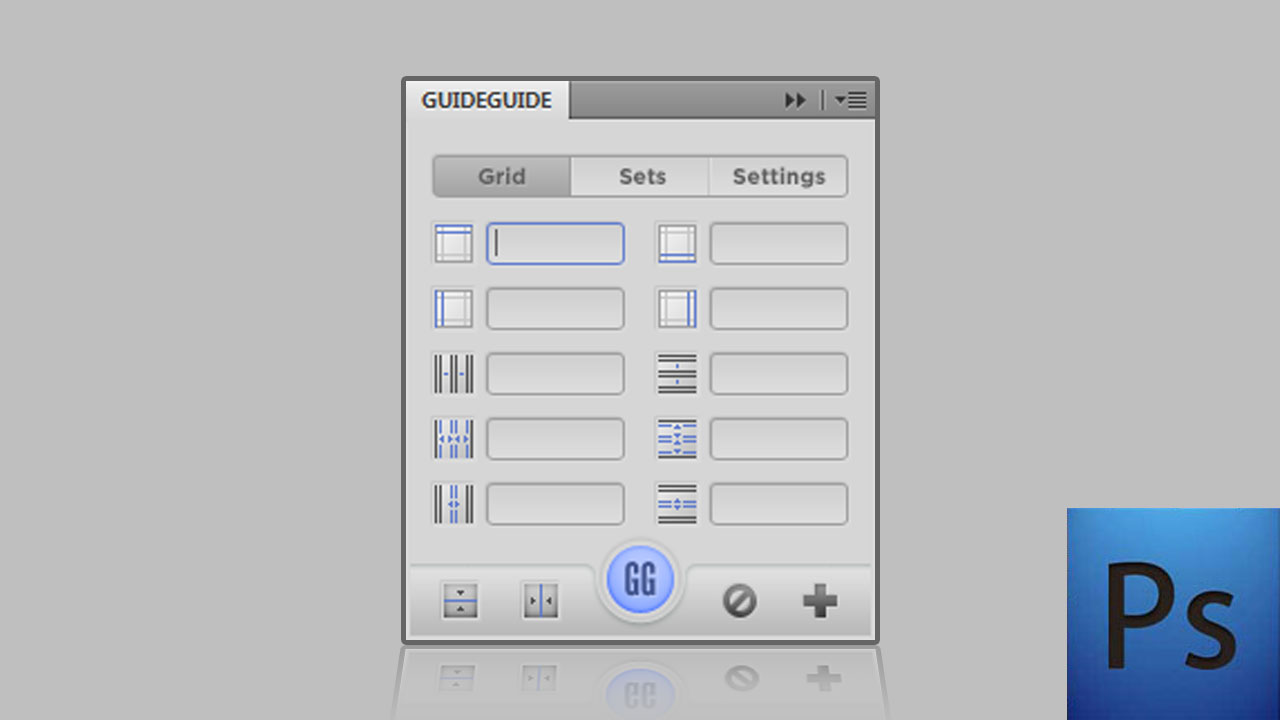

Comments