Global FX Mute is useful when experiencing laggy playback from many effects applied to clips or when you want to view the original footage. It’s used to temporarily turn off all effects in the sequence.
Enable the Global FX Mute button by pressing the plus (+) icon toward the bottom right of the Program Monitor to open up the Button Editor.
From here, find the Global FX Mute button and click and drag it to the button panel. Simply press the new button to toggle FX on or off.




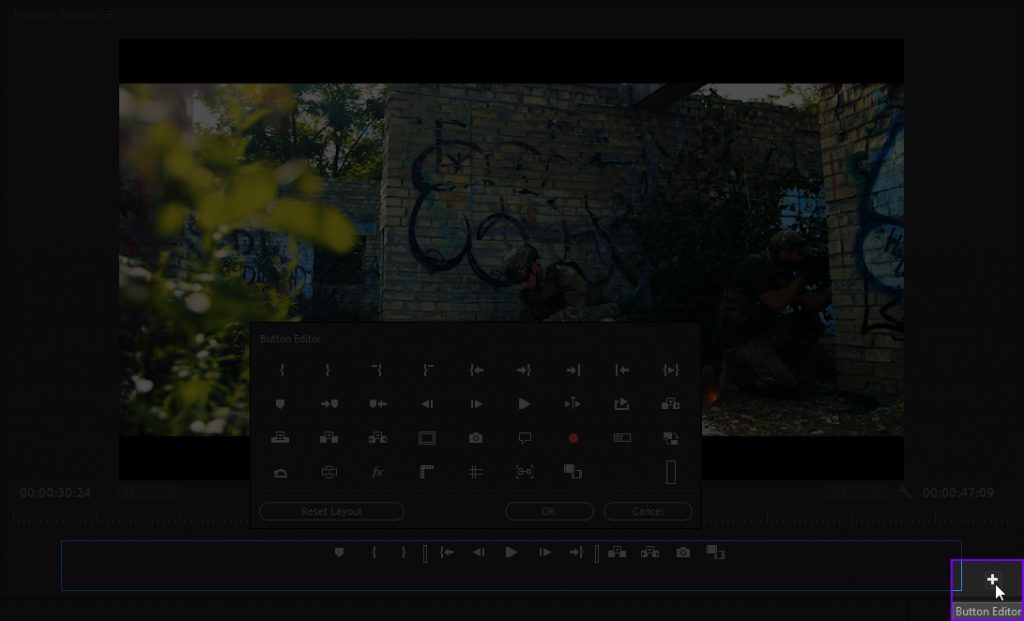
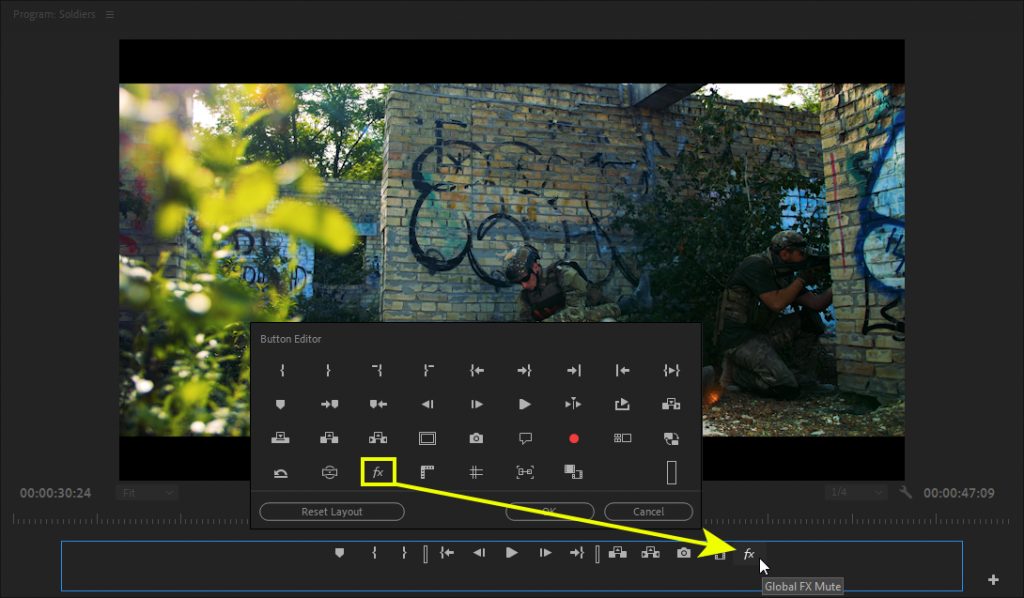
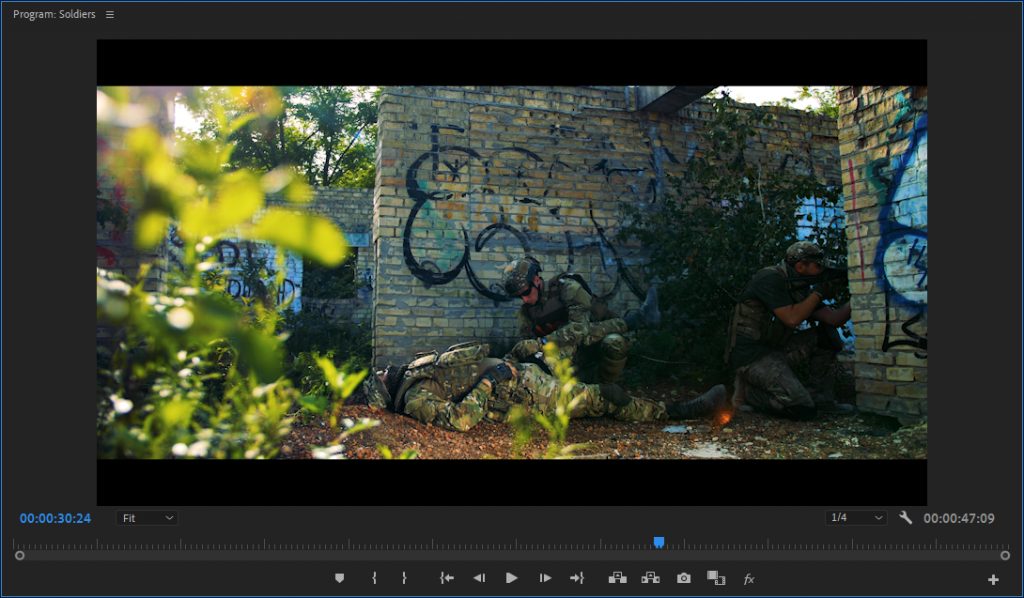


Comments