You can use Adjustment Layers in Premiere Pro to apply the same effect to multiple clips on the Timeline at once. Effects applied to an adjustment layer will affect all layers below it.
You could use this to apply a color correction to all clips at once or even apply the “Transform” effect to change the position of layers.
Use combinations of effects on a single adjustment layer or you can use multiple adjustment layers to control more effects.
These behave similarly to adjustment layers in Photoshop and After Effects
1. Click the New Item button in the Project Panel.
2. Choose “Adjustment Layer…”
3. Adjust video settings if necessary and click OK.
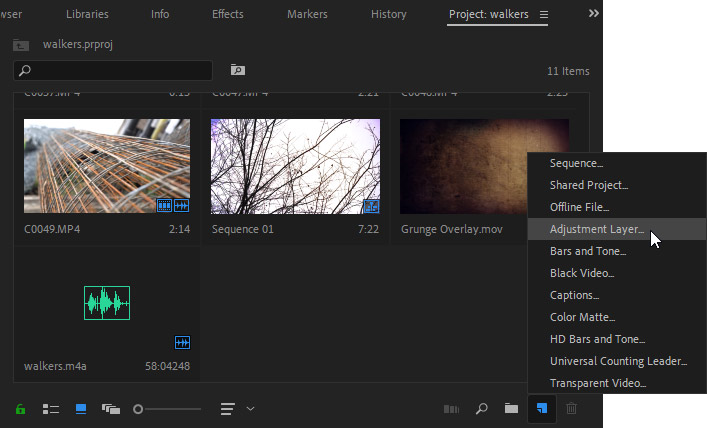
Apply effects to it as you would any other clip.



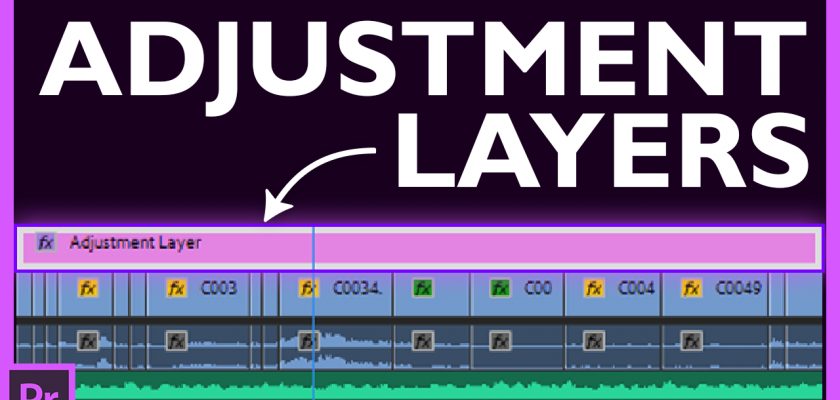

Comments