![]() You can select a wide range of events easily in Sony Vegas, by using the Selection tool. Click and drag the mouse pointer at any corner of the area you want to select. Release the mouse button when the desired events are highlighted.
You can select a wide range of events easily in Sony Vegas, by using the Selection tool. Click and drag the mouse pointer at any corner of the area you want to select. Release the mouse button when the desired events are highlighted.
You can Add or Subtract events from the selection by holding down the Ctrl key and clicking the event.
While making the selection with the Selection Tool, you can click the Right mouse button while holding the Left mouse button to switch between rectangular selection, time selection, and track selection.




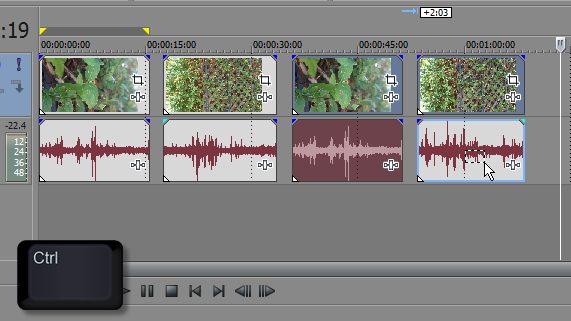
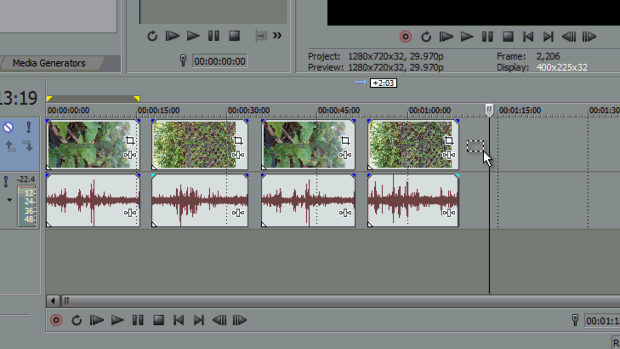

Comments