In Sony Vegas, you can quickly rotate multiple files in the Project Media window. Simply Select All the images needing to be rotated in the Project Media Window. Right-Click a selected file and choose either Rotate 90° Clockwise or Rotate 90° Counterclockwise from the shortcut menu. This is especially useful when portrait images are imported as landscapes and need to be rotated in the correct orientation.
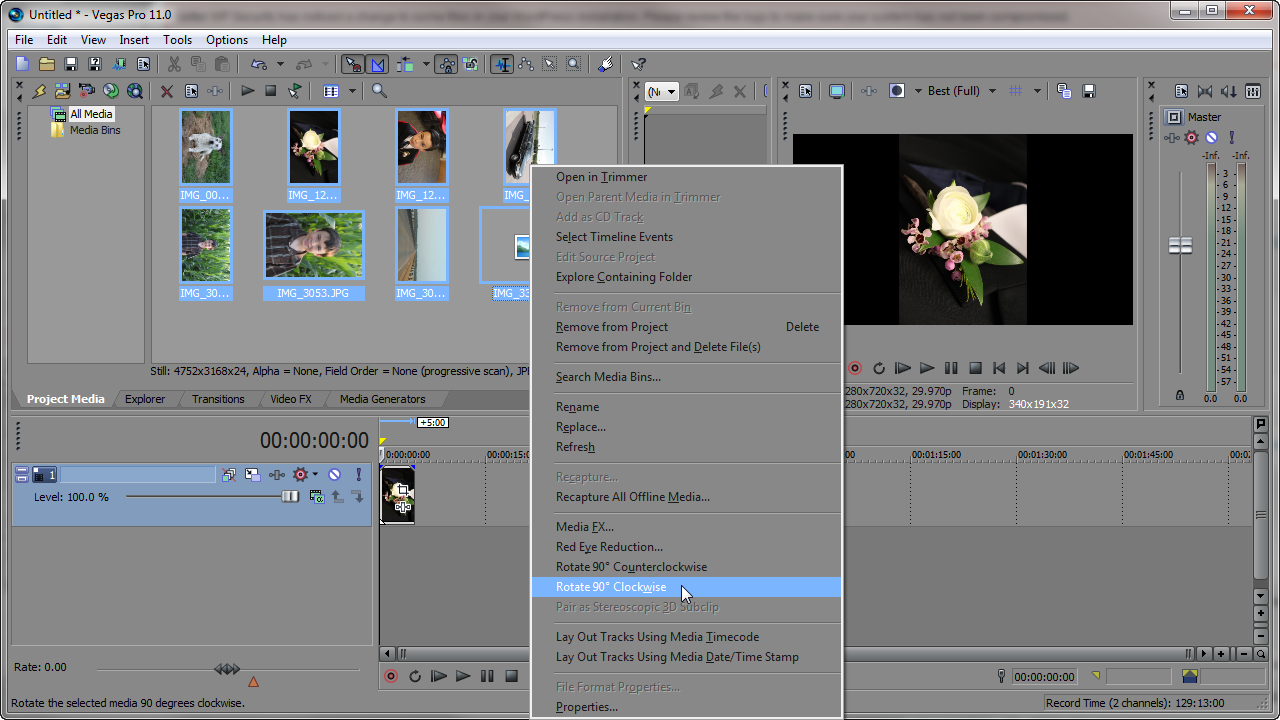



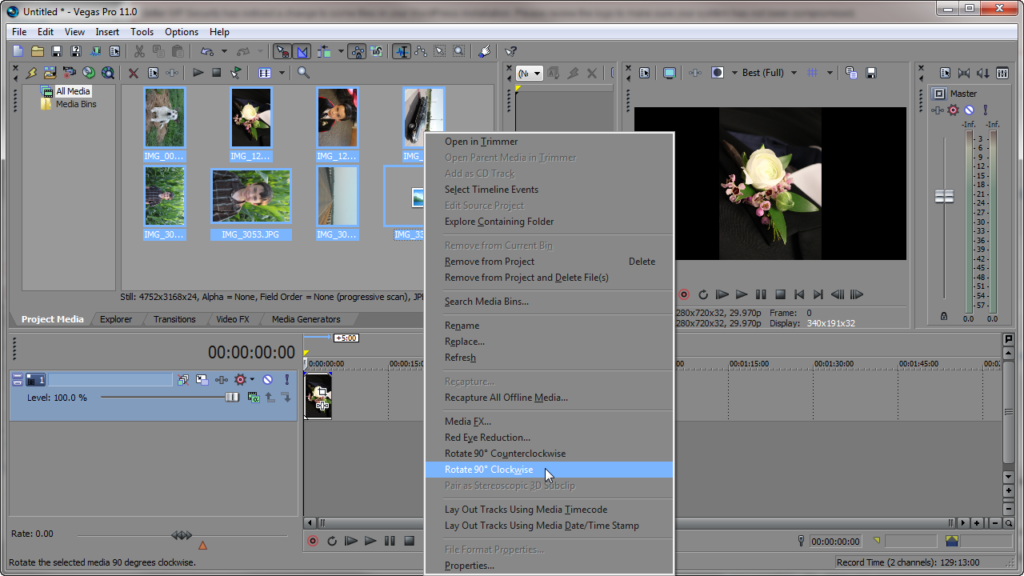

Comments