When you have a full timeline in Sony Vegas, it can get hard to find certain clips. If you want to find a particular clip that’s currently in the Project Media Window in the Timeline, Right-click that clip and choose Select Timeline Events. If you want to find a clip that’s currently in the Timeline in the Project Media Window, Right-click that clip and choose Select in Project Media List. This will highlight the selected clips in either of the windows. You can select more than one clip if necessary.
SELECT TIMELINE EVENTS
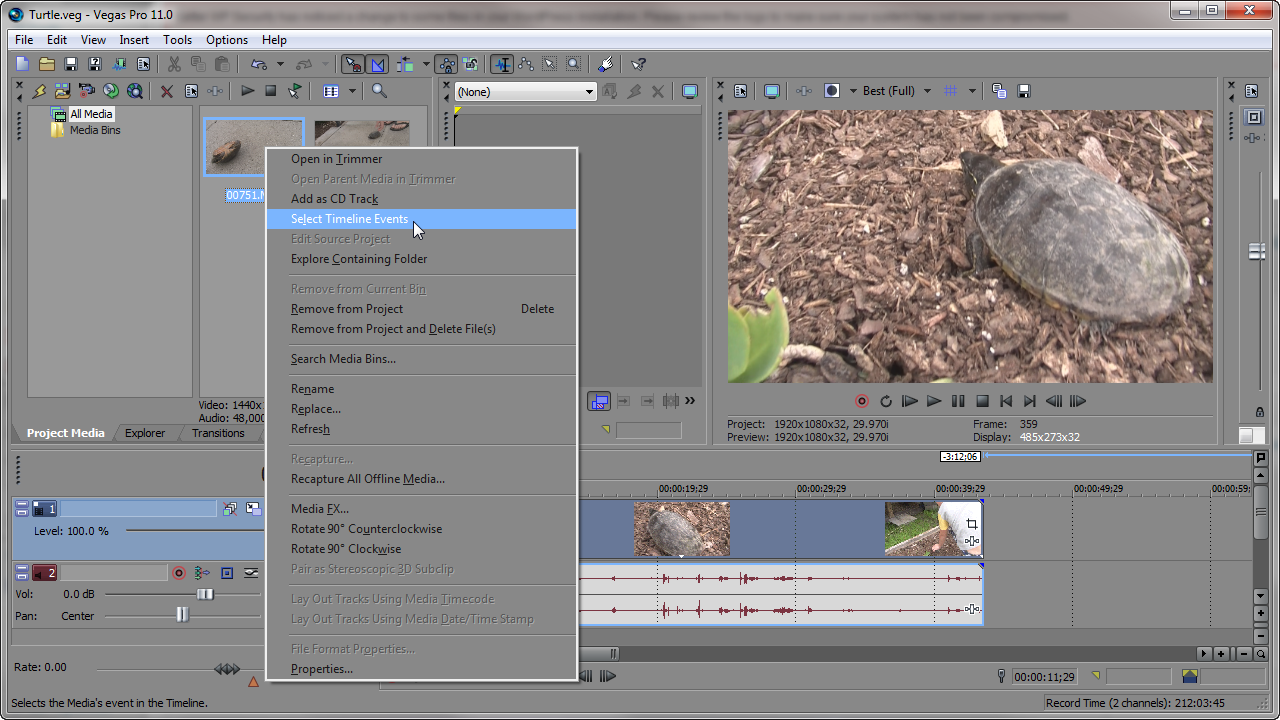
SELECT IN PROJECT MEDIA LIST
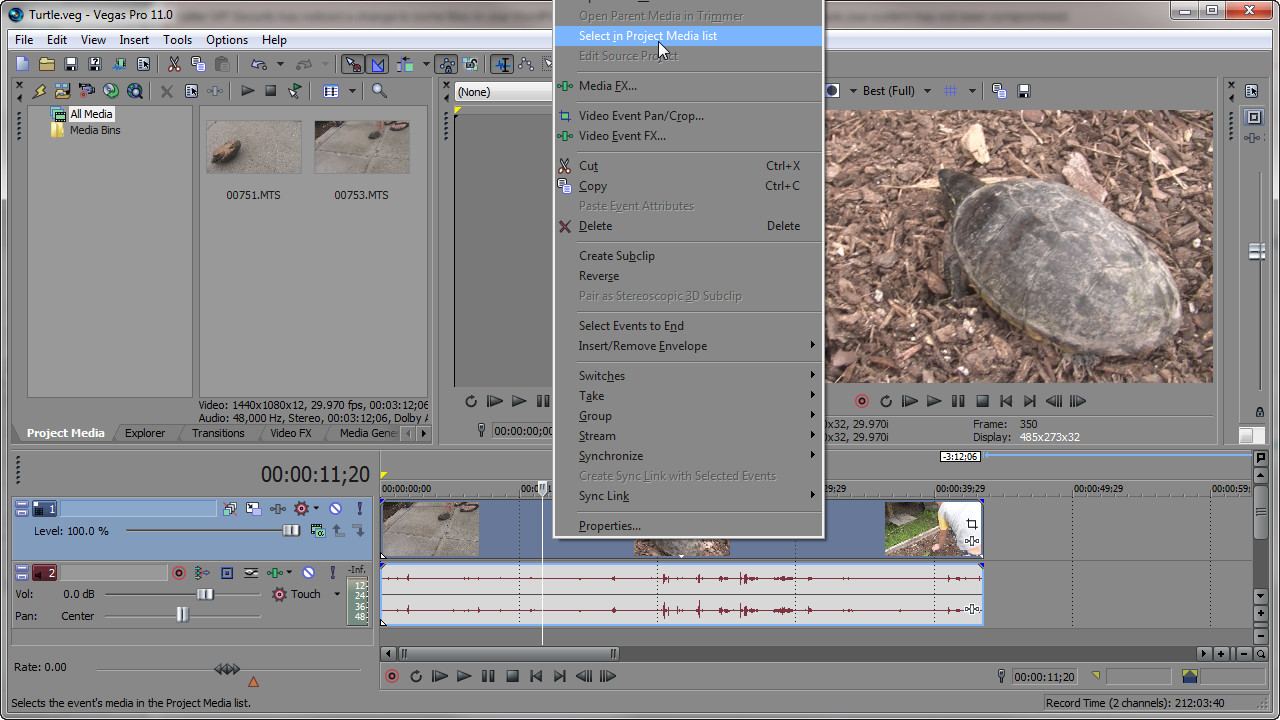




Comments