Did you know you can combine multiple tracks in Vegas Pro? Instead of having a bunch of tracks stacked up on top of each other cluttering your timeline, open a new window of Vegas. Place all your edits, titles, tracks, etc. how you want in there. Save the project as you would any other project and drag that newly saved .veg file into your final project. This means you can drag any .veg file directly into your timeline. Best part, if you make edits to those .veg files they’ll automatically update in the timeline when you save them. (See Video Tutorial)
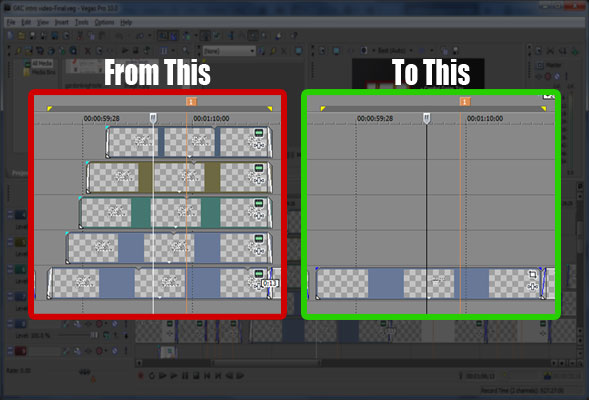



Comments