Ever accidentally close out of a vital window you need to edit with in Sony Vegas? I get asked frequently how to get certain windows back such as the Preview Window or Project Media Window. To Revert back to the Default Window Layout, Go to View > Window Layouts > Default Layout (Alt+D, D). Everything should now be back to normal.
REVERT TO DEFAULT VIEW
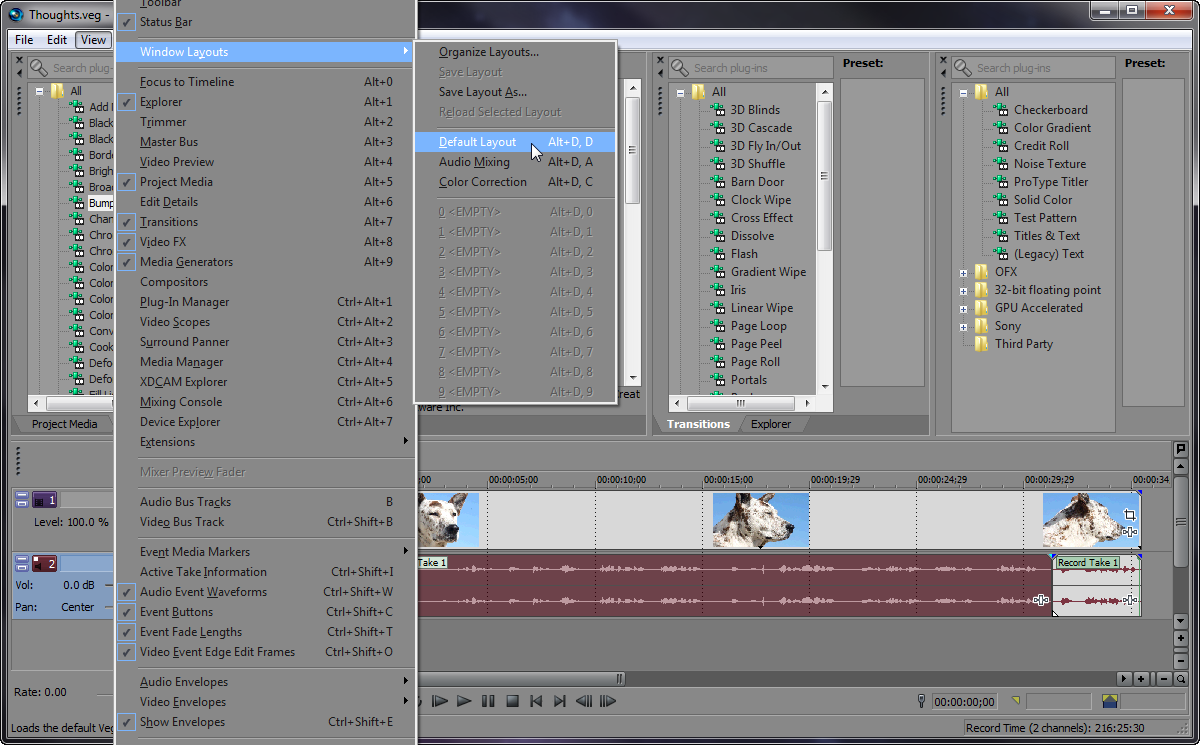
DEFAULT VIEW




Comments