Are all those video effects added to your clips making playback choppy? Try turning them off by temporarily bypassing all video effects while previewing your video. Simply hit the Split-Screen View button in the Video Preview Window and in the down arrow, click Select All. The other options in the down arrow, “Select left/right half” are useful when matching colors between clips or helping you decide which effect works best.
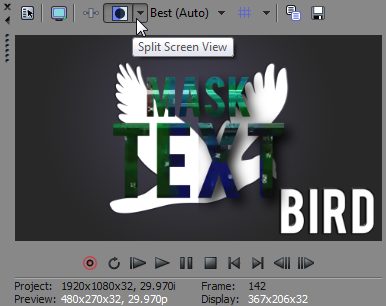



Comments