In this tutorial, I show you how to spell check in Photoshop CS5.
Dialogue box options/buttons:
DONE = This tells Photoshop you have finished checking the document and are ready to close the spell checker.
IGNORE = Ignore the active word
IGNORE ALL = Ignore all instances of the active word
CHANGE = Replace the active word with the suggested one.
CHANGE ALL = Replace all instances of the active word with the suggested one.
ADD = If the active word is indeed a correct spelling (it could be a name you’re planning to use again or a word just not included in the active dictionary) then this will add it to the active dictionary and accept it as a correct spelling.
Facebook: http://goo.gl/RkWTR
Twitter: http://twitter.com/robsproductions
Site: https://www.robertsproductions.net/
Request: https://www.robertsproductions.net/contact/request
Contact: https://www.robertsproductions.net/contact (Questions)
If you have any Photoshop tutorial requests, feel free to leave a comment below and I will try my best to fulfill those requests.



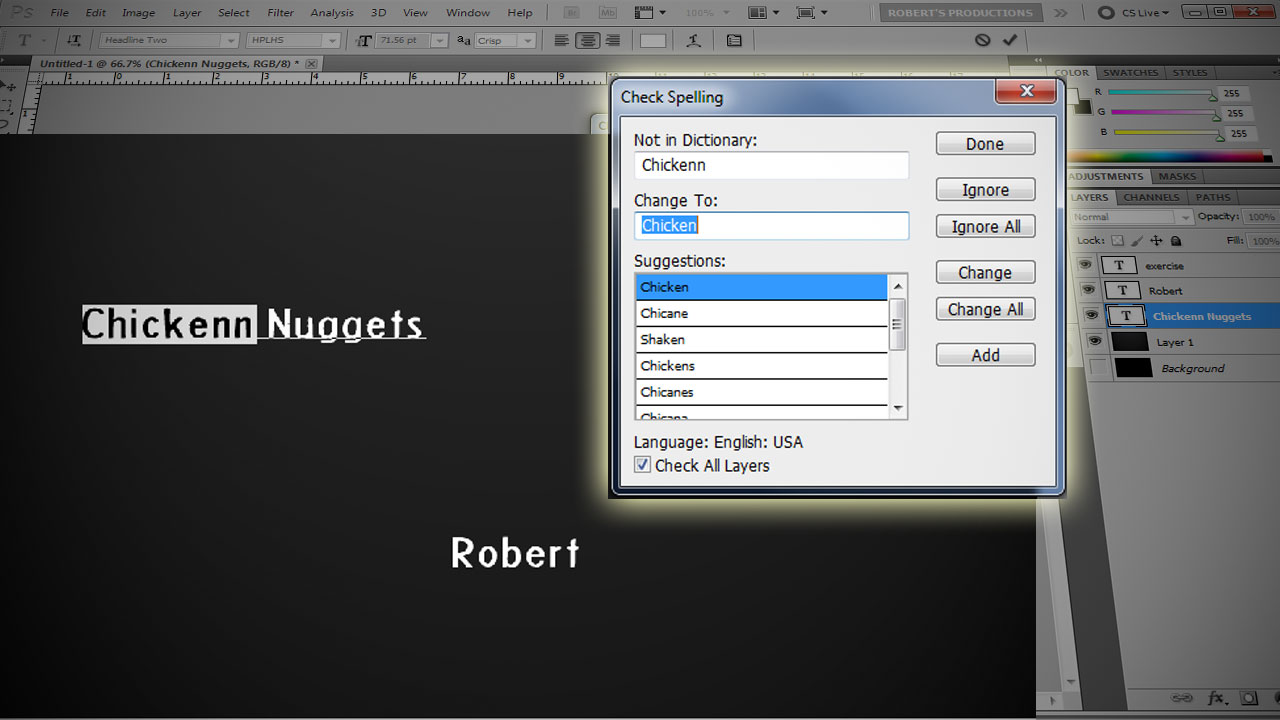
Comments